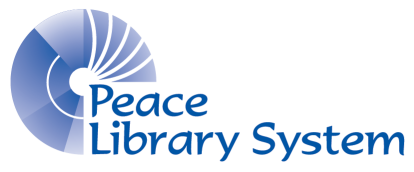- Home
- Menu
- Training
- Technology Training
- Outlook and Email
Menu
Toggle navigation
Outlook and Email
Email service for our member public libraries is supplied through Outlook.
Please check your email daily. One of your first tasks of the day should be to open your email and to read and reply to high priority and time sensitive material.
We have a number of help documents relating to Outlook email:
Office365 migration documents:
- Setting up your new Outlook profile for Office 365
- Setting up your new profile on an Apple device
- Setting up your new profile on an Android device
- Accessing the new webmail
Please note: There is a difference between your username and your email address. Your Office365 username is YourPolarisUsername@peacelibrarysystem.ab.ca (you'll always use the PLS domain regardless of your email address).
An example:
- Email: librarian@hogwartslibrary.ab.ca
- Username: pahfxlibmanager@peacelibrarysystem.ab.ca