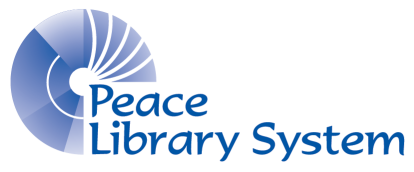Menu
Toggle navigation
Item Records and Volume Control
Creating and Editing Item Records and Volume Control
This is required training for public libraries' staff and volunteers who add or edit item records in Polaris. It is important that this information is understood.
Part I: Creating and Editing Item Records
We have created two formats for you to choose from:
- Download the PowerPoint slides
- Download a printable PDF version of the slides (the quiz slides are #70-78)
Take the quiz for Part I.
Part II: Volume Control
We have created two formats for you to choose from:
- Download the PowerPoint slides
- Download a printable PDF version of the slides (the quiz slides are #86-100)
Take the quiz for Part II.
For tips on Volume control please see this Cheat Sheet or the Cheat Sheet for Magazines.
The Recommended Approach
- Carefully read the PowerPoint presentation.
- Print out the portion of the PowerPoint that contains the quiz slides.
- Open Polaris to search for records and answer the questions on the quiz slides, jotting down your answers on the print-outs.
- Click on the link to complete each quiz. Type in the required fields and enter your quiz answers. After hitting Submit, a message will appear: Thank you, your submission has been received.
- Once you submit the quiz it is no longer possible to edit your answers. However, if you wish to change your answers after closing out of the quiz, you may click on the quiz link, re-enter the required fields, scroll down to the question(s) you wish to change, enter your new answer(s), and hit Submit.
Contact Ken Sawdon, Collection Services Manager, regarding questions about the tutorials or inquiries about the quizzes. Submitted quizzes will be marked as soon as possible and feedback provided.