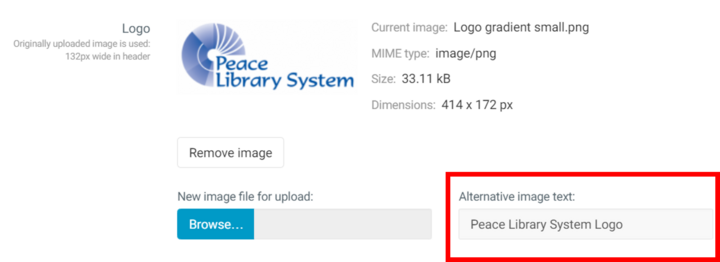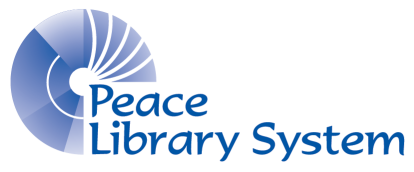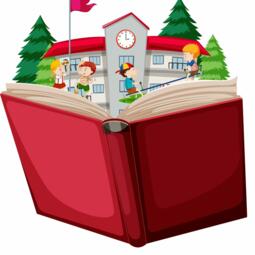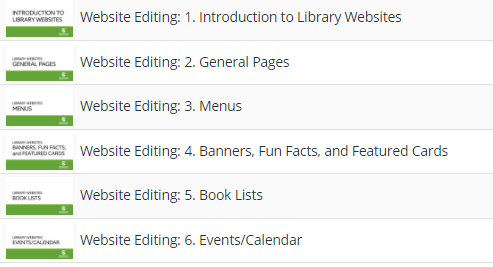- Home
- Training Toolkit
- Technology Training
- Website Management
Website Management
Use this link to start editing your website: https://manage.production.peacelibrarysystem.ab.ca/
If you have forgotten your password or need assistance logging on please contact Jill Kergan at jkergan@peacelibrarysystem.ab.ca.
For help updating websites on the new platform, please review the PLS Website Manual.
A series of recorded webinars on website editing can be found on the staff side of Niche Academy, with thanks to our partners at Marigold for graciously sharing these with us.
To browse available book lists that you can import and add to your website, click here.
Accessibility
The Web Content Accessibility Guidelines (WCAG) is a current universally accepted standard guidelines to web accessibility. It lists both minimum and enhanced standards.
https://www.w3.org/TR/2018/REC-WCAG21-20180605/#distinguishable
The WCAG Web Accessibility Evaluation Tool List give users valuable information about resources that can be used to test your websites and check to see if they are accessible.
https://www.w3.org/WAI/ER/tools/
Color Contrast: This Colour Contrast Checker is free to use and is recommended by WCAG. Type your library website URL into the search box and this tool will tell you if you meet current WCAH color contrast guidelines. https://color.a11y.com/?wc3
Alternative Image Text: Please fill in alternative (Alt.) text for every image you upload to your website. This ensures that patrons with screen readers and other technological devices know what is posted. Try to be as descriptive as possible.