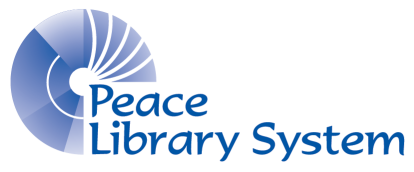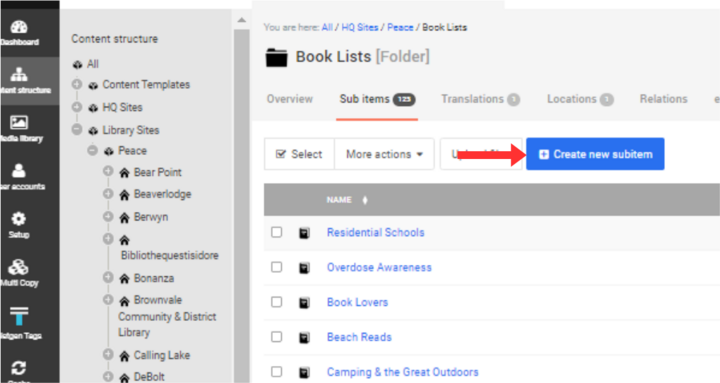Consulting Corner
EMMA STEWART
Hello and happy August from the Consulting Department!
Poised here at the edge of autumn, I hope it has been a productive and busy summer for all of our libraries, and that you all have stayed safe and healthy after a dramatic season of fires across the region. Things are going to start getting busy soon with kids returning to school and libraries gearing up for regular programming, so let’s all take a deep breath before September comes!
Libraries that participated in the TD Summer Reading Club will receive a Statistics and Evaluation form near the end of August to complete. I will send out more info as soon as the Club makes it available!
I’m hoping that many of you had the chance to borrow some of our fantastic blocks and kits this summer. One of the regular responsibilities of the consulting department is to help libraries with the lending of our blocks and kits to supplement your local collections and programming, and Duncan has put a lot of work this year into making it easier for you all to see what we have at a glance and to make a request for borrowing. We’ve really been having fun buying games and activities for you to enjoy with your patrons – check out everything that’s available at https://peacelibrarysystem.ab.ca/Our-Services/Blocks-and-Kits and reach out to Duncan if you have any suggestions for future purchases!
Please remember – especially if you’re switching back to fall hours soon! – to keep your website current with up-to-date hours of operation. Jill can help you update your website hours or you can check out our video tutorials and learn how to update the website at your own pace.
And remember, if you’re changing your open hours at any point during the year, to also drop Janet an email at helpdesk@peacelibrarysystem.ab.ca as she also updates your hours of operation in Polaris and on the TRACpac app.
Another thing to look forward to as we move into the fall is the return of our fall marketing campaign. Jill has been busy coming up with some great ideas this summer, and we’re excited to start putting them into action. Stay tuned for more info on the marketing theme and how your library can participate!
Finally, I hope you’ve visited the 2023 Stronger Together conference page by now and begun the registration process to attend all the great conference sessions. We’re trying to meet a wide range of library needs by holding both in-person and virtual conference days, so we hope that you can participate in whatever fashion works for you and your staff and board. This is a great opportunity for professional development, so register today at https://strongertogether2023.heysummit.com/.
Remember that the consulting department is here to help you with whatever questions and concerns you have, so reach out to myself, Duncan, and Jill by email or phone and we are happy to assist!
Happy autumn from the Consulting Department!
Emma Stewart
Consulting Services Manager
DUNCAN LOTOSKI
Together We Read
The goal of this digital book club is to connect readers from Canada with the same ebook at the same time without any waitlists or holds. The program is free and similar to OverDrive’s Big Library Read, which you may be familiar with. All your patrons need to do is visit your library’s website with their library cards (eResources -> OverDrive).
The goal of this digital book club is to connect readers from Canada with the same ebook at the same time without any waitlists or holds. The program is free and similar to OverDrive’s Big Library Read, which you may be familiar with. All your patrons need to do is visit your library’s website with their library cards (eResources -> OverDrive).
This Fall’s Together we Read title is Hotline by DimitriNasrallah. Hotline will be available in eBook and audiobook format for unlimited access on Overdrive between August 30 - September 13.
Book Description: Hotline is Lebanese Canadian author Dimitri Nasrallah’s fourth book and was nominated for the CBC Canada Reads program as well as longlisted for the Giller Prize. The story takes place in 1986 when Muna Heddad and her son have moved to Montreal, leaving behind a civil war filled with bad memories in Lebanon. She had plans to find work as a French teacher, but no one in Quebec trusts her to teach the language. The only work Muna can find is at a weight-loss center as a hotline operator. All day, she takes calls from people responding to ads seen in magazines or on TV. On the phone, she's Mona, and she's quite good at listening. These strangers all have so much to say once someone shows interest in their lives–marriages gone bad, parents dying,
Programming Kit Updates
Earlier this summer we introduced 7 new programming kits for member libraries to borrow!
* Cornhole Toss |
* Giant Snakes & Ladders |
* Giant Checkers |
* Soccer Arcade |
* Giant Jenga |
* Giant Twister |
* Laser Tag |
There are instructional videos on how to use these kits available on the PLS Youtube Channel.
- Giant Games - https://www.youtube.com/watch?v=Gv3ytc6xanM&t=66s
- Laser Tag - https://www.youtube.com/watch?v=79yxczCxhtQ
Current borrowing procedures can be found on the PLS Website under Blocks and Kits. Please use the google lending form.
Duncan Lotoski
Librarian Consultant
JILL KERGAN
Ready-to-Use Truth & Reconciliation Booklists
I know many of you don't have much time to spare, and finding time to update your websites can be challenging. To save you some time I've put together some ready made booklists for National Day of Truth and Reconciliation. You can import them onto your website to observe the occasion and to keep your site looking current. You can also use the lists to create your own print materials (booklists, bookmarks etc.) and to get ideas when selecting titles for displays. You might also use the lists for collection development.
I essentially replicated and expanded upon a number of booklists created by the Newfoundland and Labrador Public Libraries. If you'd like to download PDFs of the original lists, you can access them here. Each of the lists promotes reconciliation with a different focus. There are a number of themes and intended audiences, and there isn't too much overlap. The lists are fully customizable, so if you don’t have certain titles or would like to swap some out, you are welcome to do so.
To access the lists, create a new booklist and use the Import option. These booklists begin with *T&R: (i.e. *T&R: Systems of Power). They are saved at the top of the list of booklists for available for import.
You can import your favourites for National Day of Truth and Reconciliation, and alternate between others for the rest of the year. In doing this,you can honour Indigenous culture and promote reconciliation throughout the year.
Please note, only PLS staff can create shareable booklists. Unfortunately, member libraries can't upload their own booklists to share with other libraries. However, if you're passionate about a topic and eager to share your selections, please let me know and I can create a shareable version. If you'd like to see shareable content on other themes, email me your requests.
HOW TO IMPORT A BOOKLIST
Adding a booklist to you home page is a two step process.
PART ONE: Import Booklist into Booklist Folder (Back end of website)
1. Once logged into your site, navigate to Content Structure on the left sidebar.
2. Select Booklist.
3. Click Create new Subitem.
4. Select Booklist.
5. Scroll down to the Import option.
6. Select the booklist you’d like to use and click Import.
7. The booklist will upload, importing all of the titles. The only thing left to do is add a title and a short description. Titles and descriptions do not import – only the books.
8. You can customize the booklist by adding or removing books to suit your needs. To remove a title, click the Remove from list button next to the title.
To add titles, enter a title, UPC, or control number of the desired book into the search field. Upon title display, click Add book.
Please note that I've populated most of these lists to their maximum capacity. You might need to remove some items before adding new ones.
9. When you’re satisfied with your booklist, click Send for Publishing. This action will not publish the booklist to the homepage of your website; it simply stores the list in the Booklists folder on the backend of your website. To make the list accessible on the front-facing side of your website, an additional step is required.
PART TWO: Publish Booklist to Front-facing Side of Website
1. Return to Content Structure on the left sidebar to access your library's homepage.
2. Click the blue Edit button in the top left corner to update your homepage.
3. Go to the Layout tab on the left sidebar.
5. Click Booklist.
7. Click Add item. Click Booklist and the tick the box next to the one you want to use. Then hit the blue Select button.
8.You'll find the new booklist alongside the published booklists. To remove an older list, tick the box next to it and hit Remove Selected.
9. Click the Send for Publishing button at the bottom of the screen.
If you're new to the using the website and need comprehensive training, A series of recorded webinars on website editing can be found on the staff side of Niche Academy.
You can download the website training manual here.
For any questions, don't hesitate to contact me at jkergan@peacelibrarysystem.ab.ca.
Jill Kergan
Librarian Consultant